Easy and Fast online Tool for Time Management
This article is about a tool called working hours calculator which can be used for easily creating timesheet for your company, organization or your daily working activities. this can be used as a Time management tool as well.
It is easy and advance online tool to take a notes of activities performed and make a record and analysis of time utilized and helpful in daily productivity.
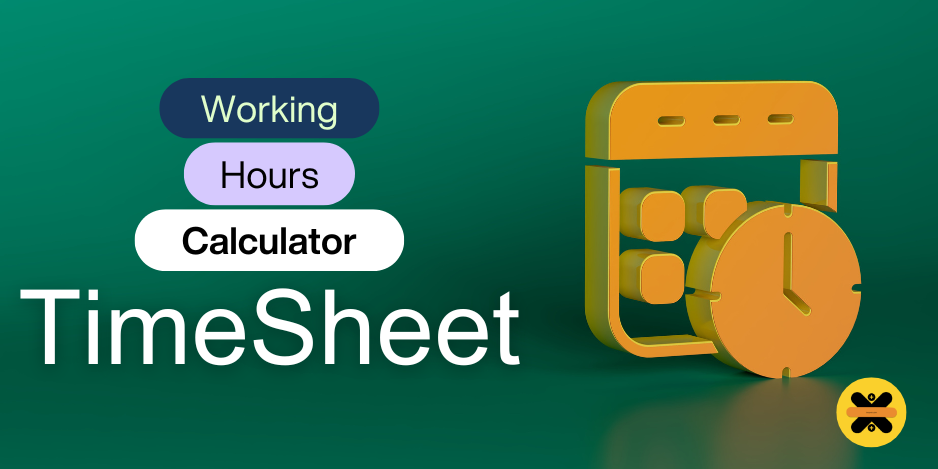
Introduction
The Working Hours Calculator is a robust, user-friendly online tool designed to help individuals and teams efficiently manage and analyze their working hours. With features such as detailed time tracking, day-wise statistics, history storage, and export functionality, this tool serves as a comprehensive solution for professionals, freelancers, and organizations aiming to optimize productivity.
Features of the Working Hours Calculator
- Automated Day Detection:
- Enter the date, and the corresponding day is auto-populated, saving time and eliminating errors.
- Time Tracking:
- Record your start and end times, and the tool calculates the hours worked for that day.
- Description Field:
- Add a brief description of the work done, making it easier to review your tasks later.
- History Section:
- View all your entries in an organized table with details like date, day, hours worked, and descriptions.
- Charts and Analysis:
- Get visual insights with interactive pie and bar charts showing your working hours and day-wise statistics.
- Data Export:
- Export your data in CSV format to integrate with other tools or keep offline records.
- Responsive Design:
- Access the calculator on any device with an adaptive layout for mobile, tablet, and desktop users.
Here is the tool for easy and fast note taking of time which can prepare timesheet for you very easily and you can export the sheet to csv/excel format.
How to Use the Tool
- Enter Working Hours:
- Provide the date, start time, and end time in the input fields.
- Add a description of your work for context.
- Click the “Add” button to save the entry.
- View Summary:
- The total hours worked are displayed in the summary section.
- Analyze Performance:
- Use the interactive charts to understand day-wise distribution and total time spent.
- Review History:
- Access the history section to see past records in a well-structured table.
- Export Data:
- Click the “Export Analysis” button to download your work records as a CSV file.
Pros and Cons
Pros:
- User-friendly interface with minimal learning curve.
- Visual analytics for better decision-making.
- Easy export functionality for data portability.
- Secure and reliable storage with local storage integration.
Cons:
- Data is stored locally; cross-device access requires manual export and import.
Who Can Benefit from This Tool?
- Professionals:
- Ideal for employees tracking work hours and tasks for productivity analysis.
- Freelancers:
- Helps in maintaining accurate time logs for client billing and reporting.
- Managers:
- Enables team performance analysis through collective data export and review.
- Students:
- Useful for managing study schedules and tracking academic hours.
Use Cases
- Remote Work Management: Keep a track of hours worked remotely and generate detailed reports.
- Project Time Tracking: Log hours spent on various project phases for better planning and resource allocation.
- Personal Productivity: Identify peak productivity hours and optimize daily routines.
Why Choose This Tool?
The Working Hours Calculator is designed with a focus on simplicity, functionality, and visual appeal. Its seamless integration of time tracking, history storage, and analytics in a single interface makes it a must-have tool for anyone looking to enhance productivity and maintain accurate records.
Conclusion
The Working Hours Calculator combines efficiency and analytics to deliver a powerful time management solution. Whether you’re an individual looking to track personal productivity or a manager seeking insights into team performance, this tool caters to all needs with its versatile features and responsive design. Start using it today to take control of your time and make every minute count!

